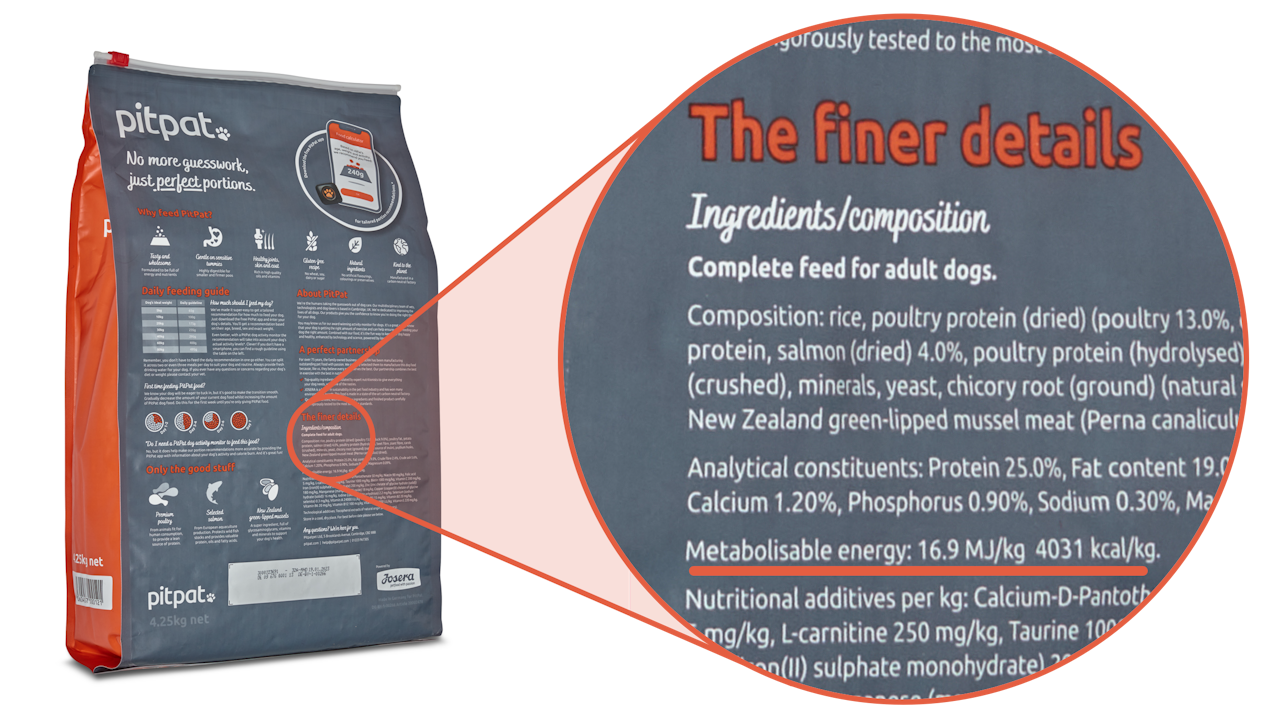
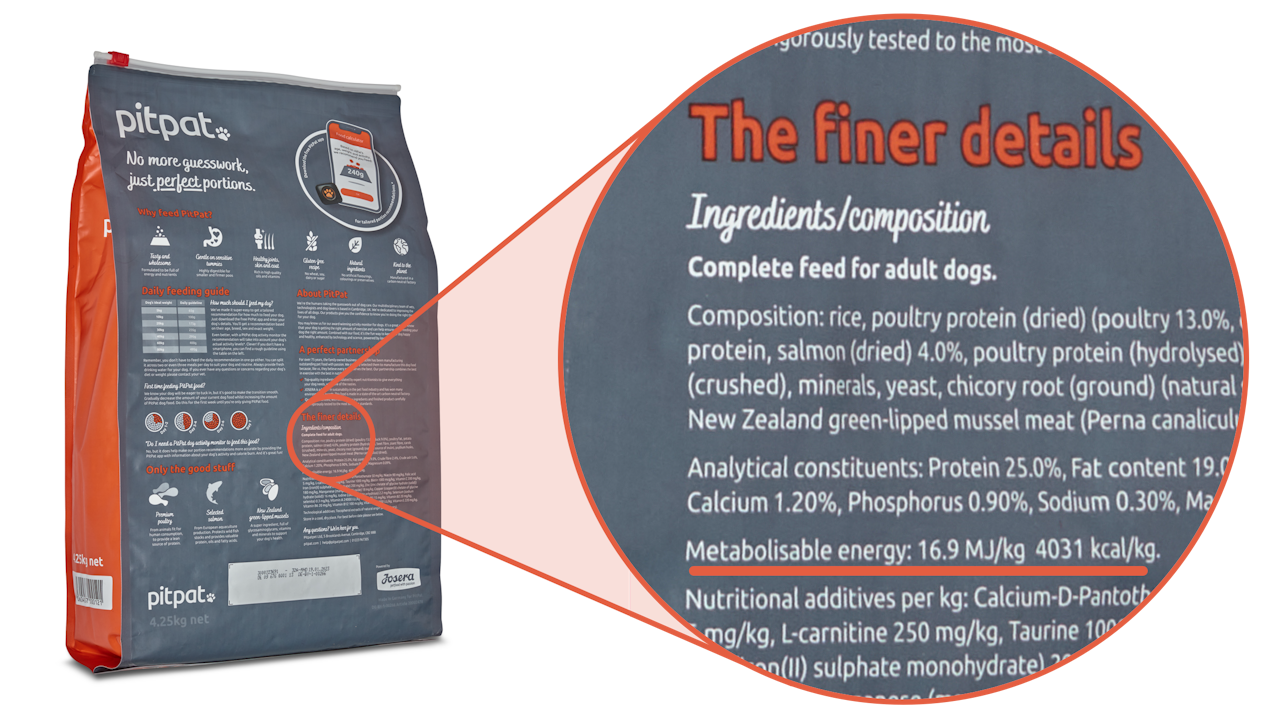
Where to find your food's calorific value
For our app to recommend the exact weight of a particular food that your dog should eat each day, it needs to know how many calories are in each 100 grams (or alternatively, in each ounce) of that type of food.
Our app already knows this information for lots of different foods (as identified by their unique barcodes), but if the app doesn't know your food(*), you can enter it manually yourself instead.
🤔 But where do you find this information?
If our app doesn't already know it, we can't directly help you to find it. But with a bit of detective work you may be able to find it yourself. Here's how:
On the pack
If you're lucky, the information you need will be right there on the pack. Just look for something called any of these things (or similar words):
Metabolisable energy (ME)
Calorific value
Calorific density
Calorific content
Energy value
Energy density
Energy content
You need a number between 150-450 (if it's in kcal/100g) or between 43-128 (if it's in kcal/oz).
What if my number is given in different units?
On the manufacturer's own website
If the information isn't on the pack, it may be on the manufacturer's website (not a retailer's website). Sometimes manufacturers publish a big table for all their foods, and sometimes they list it separately on each different food's own page. It may take some digging.
You'll need to track down the specific brand, type and recipe of food on the brand's website and then look for a section called something like "feeding guide", "nutrition information" or "composition".
From the manufacturer's helpline
If you can't find it on their website, you can try contacting the manufacturer's customer support team or helpline.
Tell them that you want to feed your dog exactly the right amount of their particular food, and that you need to know how many kilocalories are in each 100g (or oz).
What if they give it to me in different units?
Unlike for human foods, manufacturers aren't legally-compelled to publish this information, and neither are they obliged to tell you, but many will want to be helpful so that you keep feeding your dog with their food, so it's worth a try!
From a third-party source
There are other sources of this information, including retailers' websites, and third-parties who may claim to have it. This might help you, but you should make your own decision about whether to trust these sources of information that will affect how much food you feed your dog.
Take care
Whatever source of information you use (including if it's come from us already in our app), please remember that you are responsible for ensuring that it is correct.
If you are in any doubt about what or how much to feed your dog, please talk to a vet.
(* Our app keeps track of the barcodes that our users scan so that we can add in new foods that we can see are popular. So, if you try scanning something and we don't find it, keep checking back later to see if we've added it in!)
