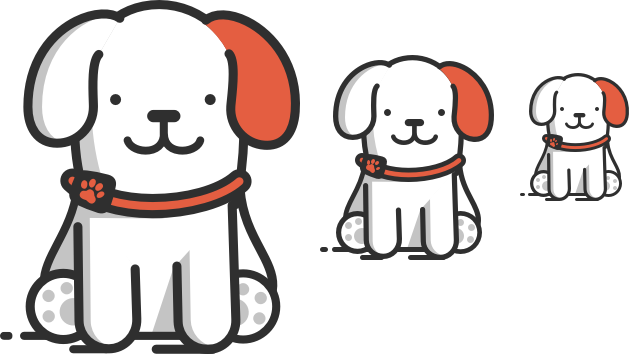
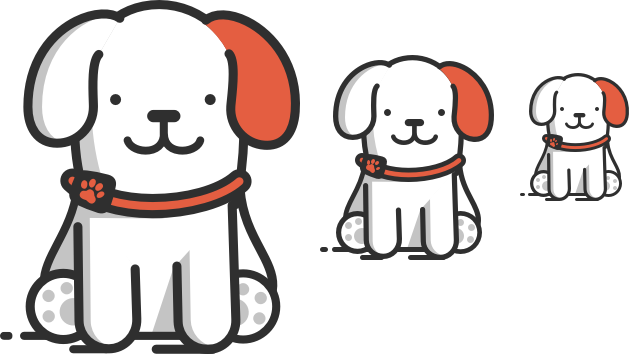
Adding a dog
We know you love dogs, so the PitPat app makes it easy to see all your dogs in one place by letting you create a separate profile for each one of them.
To create a profile for a new dog, follow these steps:
If the dog you want to add is already known to us (perhaps because someone else has already created a profile for them on their phone), ask them to follow our instructions for sharing the dog with you.
If you're the first person who's adding this dog, just go into our app and tap the MENU button.
Now tap Add a new dog and follow the onscreen instructions.
