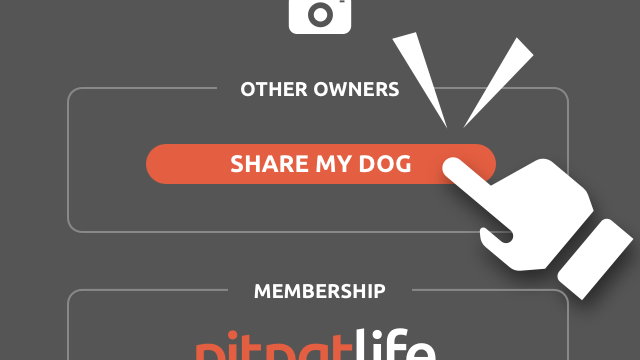
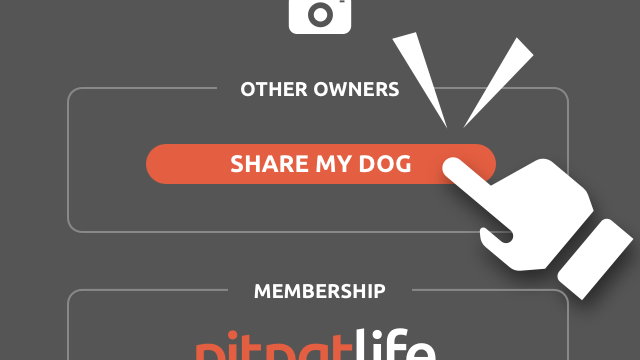
How to share your dog
If they've not already done so, ask the person who doesn't yet have the dog on their phone to install the PitPat app on their phone and create their own user account. Make sure they DO NOT to create their own profile for the dog that you're about to share with them.
On your own phone, go into the profile of the dog you want to share with the other person by tapping that dog's photo or image.
Tap the SHARE MY DOG button and follow the on-screen instructions to say who you want to share your dog with.
When you complete the process, your dog will show up on the other person's phone. You and they are now equal co-owners. You and they will see the same information, and have the same control over it.
